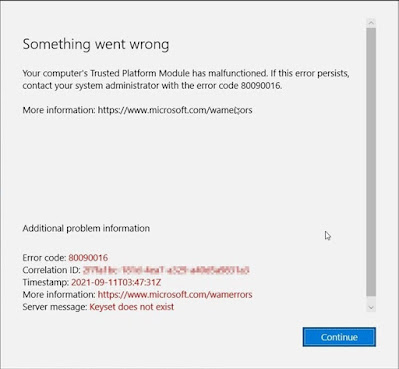How to Resolve Microsoft Error Code 80090016?
You may get this error after changes in your Microsoft account details which are configured while activation of Microsoft office or after replacement of any hardware in your computer: “Your computer’s Trusted Platform Module has malfunctioned. If this error continues, contact your system administrator with the error code – 80090016”
Cause of the Error Code 80090016
Changes in Microsoft Account associated with office activation or changes in system board (Hardware replacement) is causing the Office licensing and Outlook Exchange authentication to fail. This might be related to one of the following reasons:
- The folder generated by office applications no longer matches the authentication tokens generated by the original Trusted Platform Module (TPM) chip.or
- May be related to using a PIN to sign-in.
Solution for Error Code 80090016
Here we give you 2 solutions to resolve the error code issue:
Below are steps for resolving the Trusted Platform Module (TPM) and/or using a PIN for Signing-in:
TPM Solution
- Log off the current user.
- And then login on the workstation using the administrator account. Rename the following folder:
C:\users\$dir\AppData\Local\Packages\Microsoft.AAD.BrokerPlugin_cw5n1h2txyewy
- To: C:\users\$dir\AppData\Local\Packages\Microsoft.AAD.BrokerPlugin_cw5n1h2txyewy.old
- Now, log off from the administrator account and login as the user.
Note: Please remember that you need to do this with the affected user account logged off. You can log in as a different administrator or do this via network share.
Once you launch Outlook and Teams, it should work fine. You would notice that you may have been signed out from OneDrive as well. Sign in to OneDrive as well to check if it is functioning normally or not.
After starting Outlook, you will need to re-enter your password. You may get an organization prompt, select Yes to “Allow my organization to manage this device”.
This method may throw the same TPM error once more but if you ignore it. Outlook should continue to load and will not show the error again.
More Microsoft Services:
Best M365 Intune Services for MSPs
Email Migration From G-Suite to M365
- Open File Explorer. (Press Window + E to open File Explorer)
- Browse to C:\Windows\ServiceProfiles\LocalService\AppData\Local\Microsoft\NGC
- Delete everything in this folder.
- If you find that you cannot delete anything due to an administrator error, add .old at the end of the folder name.
- Go to Settings > Accounts > Sign-in Options
- Delete and re-create the Account in question.
Frequently asked Questions
What is Trusted Platform Module (TPM)?
It is a security-related function that is hardware-based and is used to authenticate your PC. It stores your credentials, certificates and confidential data. If you happen to see an issue with this, you might not be able to log in to certain services. But at times, it may end up malfunctioning. How? Users will not be able to access applications such as Outlook or Teams. A TPM Chip includes many physical security mechanisms which make it tamper-resistant. Malicious software will not be able to tamper with the security functions of TPM.
What causes trusted platform module malfunction?
The TPM malfunction issue can be seen in your Windows 10 and it is encountered due to interference of the PC Health Checkup application. This is when your PC is checking if it’s compatible to run on Windows 11 or not. The way you can fix this error is by clearing all TPM Keys. For which you need to go to the Start menu > Type Windows Security > Device Security > Security Processor > Security Processor Troubleshooting > Clear TPM.
Another way to resolve the 80090016 malfunctions is to solve it as mentioned above.
Does clearing TPM delete files?
Another question that may arise now is “Does clearing TPM, delete files?”. The answer to this is clearing TPM will delete the owner authorization value. Unless you’re handing over your PC or laptop to somebody else, you do not need to clear TPM.
Source: https://www.infrassist.com/how-to-resolve-microsoft-error-code-80090016/