How to Resolve Microsoft Error Code 80090016?
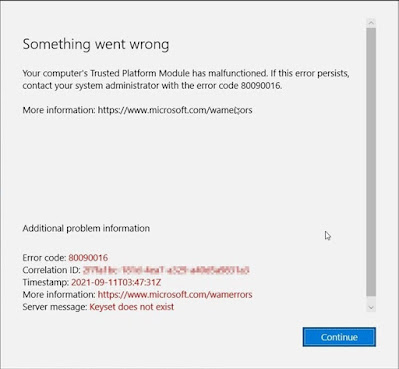
You may get this error after changes in your Microsoft account details which are configured while activation of Microsoft office or after replacement of any hardware in your computer: “Your computer’s Trusted Platform Module has malfunctioned. If this error continues, contact your system administrator with the error code – 80090016” Cause of the Error Code 80090016 Changes in Microsoft Account associated with office activation or changes in system board (Hardware replacement) is causing the Office licensing and Outlook Exchange authentication to fail. This might be related to one of the following reasons: The folder generated by office applications no longer matches the authentication tokens generated by the original Trusted Platform Module (TPM) chip. or May be related to using a PIN to sign-in. Solution for Error Code 80090016 Here we give you 2 solutions to resolve the error code issue: Below are steps for resolving the Trusted Platform Module (TPM) and/or using a PIN for Signing-
